Can I upgrade my intranet providings for £80 a month?
Nerd/Boffin Technical corner. Page 81
Quote: lofthouse @ August 24 2013, 7:03 PM BSTAnyone know about BT home hubs?
I've had mine for years but lately the TWATTING thing keeps dropping connection intermittently
Anyhoo
You can buy the same model on amazon for 20 quid
Is it straight forward in that I could just replace my old one with a new one?
Just plug it in and I'm online ?
Or would it involve some boffin type jiggery and indeed - pokery?
*is scared*
Report it to BT, they will probably give you a new one already configured. They may want the old one back for analysis.
Quote: lofthouse @ August 24 2013, 11:03 PM BSTCan I upgrade my intranet providings for £80 a month?
Alas that is a technically meaningless question.
What did you really mean?
Free ringdings?
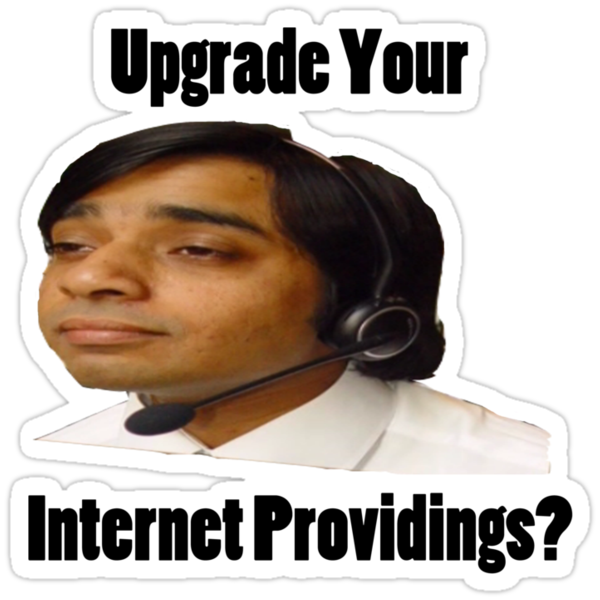
It would be easier as other posters have said to ask BT for a new one, but if you did buy one from Amazon, you will need to mess about with the settings.
Best thing to do if you know your username and password for your router is to get the settings out of it before you change it.
You can get the settings by typing 192.168.1.254 into your browser, (Internet explorer/Firefox) that will take you to the settings page of you home hub, you will need to find the settings below and take note of them:
Connection, PPP or username: broadband.user@btbroadband.com
Password:
Encapsulation: PPPoA or PPP over ATM
Multiplexing: VC-based or VC Mux
VPI/VCI: 0/38
Then settings will need to go into the new Home hub.
But far more easier to ask them to send you a new one, that should have all the settings in.
Quote: Carlos Manwelly @ August 25 2013, 5:00 PM BSTIt would be easier as other posters have said to ask BT for a new one, but if you did buy one from Amazon, you will need to mess about with the settings.
Best thing to do if you know your username and password for your router is to get the settings out of it before you change it.
You can get the settings by typing 192.168.1.254 into your browser, (Internet explorer/Firefox) that will take you to the settings page of you home hub, you will need to find the settings below and take note of them:
Connection, PPP or username: broadband.user@btbroadband.com
Password:
Encapsulation: PPPoA or PPP over ATM
Multiplexing: VC-based or VC Mux
VPI/VCI: 0/38Then settings will need to go into the new Home hub.
But far more easier to ask them to send you a new one, that should have all the settings in.
Thanks for all that
See I don't want to bother with BT as they are bloody hopeless
Quote: lofthouse @ August 25 2013, 6:48 PM BSTThanks for all that
See I don't want to bother with BT as they are bloody hopeless
Virgin are your friends !
Quote: lofthouse @ August 25 2013, 6:48 PM BSTThanks for all that
See I don't want to bother with BT as they are bloody hopeless
No worries, you can also buy any other router and use with BT, a lot of people say that BThome Hubs are crap, I use one and have had no problems, but if you are looking at buying a router Netgear are good, and as long as you have the settings from your old router and put them in it will work fine, if you use wireless make sure you get a wireless router, and also you will not be able to use the hubphone service though.
Netgear routers are very easy to set up, they have a wizard and as long as you have your details you will be fine.
When you say "Then settings will need to go into the new Home hub."
Umm
How exactly?!
Quote: lofthouse @ August 26 2013, 6:00 PM BSTWhen you say "Then settings will need to go into the new Home hub."
Umm
How exactly?!
It is the same with most routers, you need to type a set of numbers into your browser. I think with netgear it would be 192.168.1.1
That will take you to the settings page, similar to the settings page of a sky TV box.
It will ask you for a password, if the netgear router is new or it has been set to factory settings. the username will be admin and the password will be password.
At this point you will need to have your bt broadband username and password handy as if you are going through the wizard it will want them.
Oh and the home hub numbers will be : 192.168.1.254
Hmmm
Sounds tricky
Cheers ! ![]()
Not sure if this is the right thread, but...
On the way home, I drive past several wind turbines. I can never figure out exactly how they work though. It'll be a fairly still day, but some of them will be spinning away like crazy whilst some won't even be moving. What's making them turn? I was of the impression that wind caused them to move and generated electricity...
Huge hamsters ?
Quote: Ben @ August 31 2013, 8:07 AM BSTNot sure if this is the right thread, but...
On the way home, I drive past several wind turbines. I can never figure out exactly how they work though. It'll be a fairly still day, but some of them will be spinning away like crazy whilst some won't even be moving. What's making them turn? I was of the impression that wind caused them to move and generated electricity...
It is the wind that makes them spin or they would be pointless expensive sculptures.
I don't know for sure in detail, but it is likely that the wind turbines are controlled from a central control station and that the controllers only let enough spin to generate the amount of electricity needed.
Again I don't know how this is done, but I expect the mast top can be rotated into the wind for maximum power and yet the turbine blades themselves can be rotated until they are in line with the wind so that there is only a very small wind force on them and I expect that there is a brake to actually stop the shaft.
I have a laptop that is currently running Windows 7, however it is a drag and frustrating to use. The laptop originally used Vista but that was lost during a hard drive swap a few years ago. I have just found out you can legally download a copy of Vista and input the product key.
My theory is that if I install Vista back onto this machine, it will once again run like clockwork (as far as Vista clockwork goes anyway)
Would I be right with this or not?
For God's sake don't be tempted into getting Windows 8.
Bought my daughter a lap-top with this pre-loaded.
It is unworkable - it's driving her up the wall
(And me when trying to install some rather expensive animation software and a graphics tablet).
